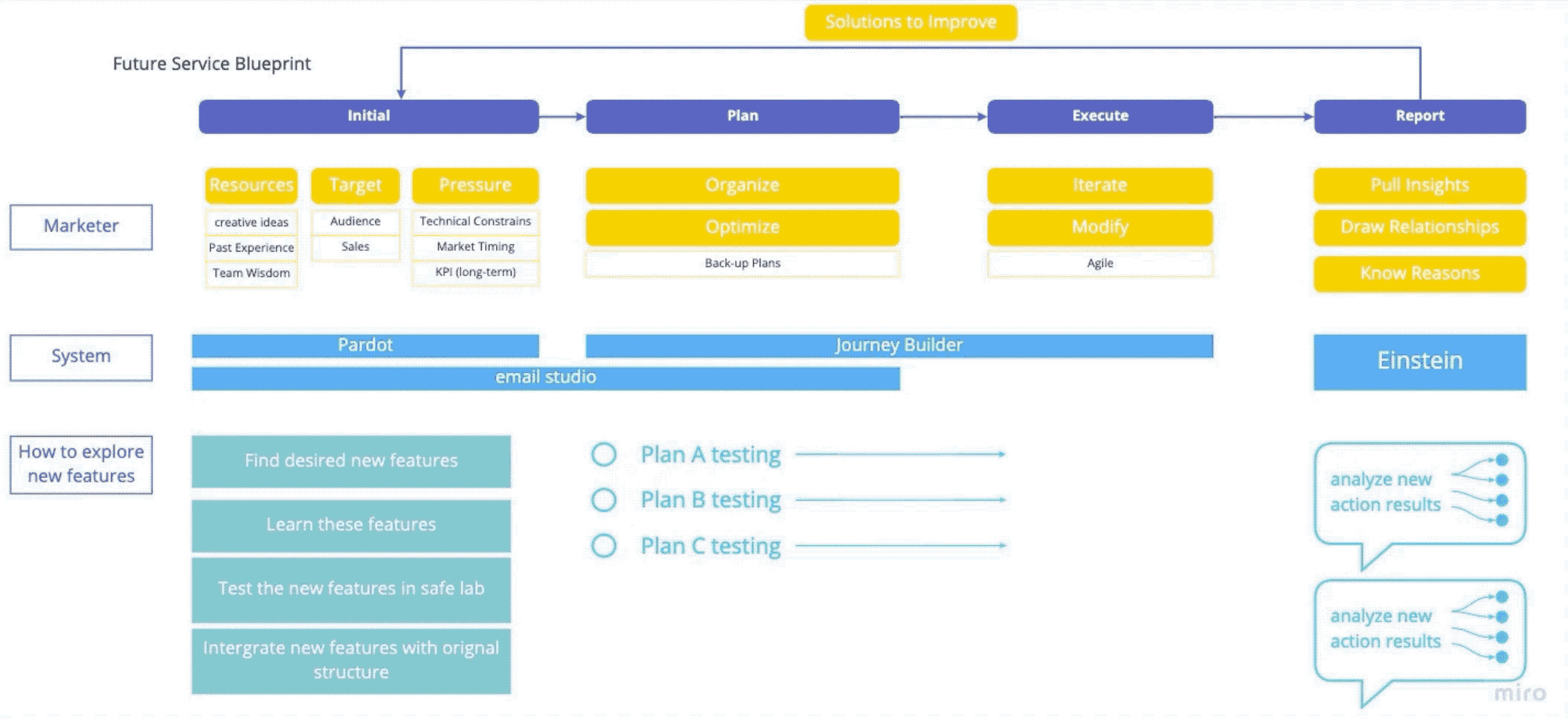Switchboard
An ecosystem solution that makes data more understandable in Salesforce’s Journey Builder tool.
Team: Clara Bradford, Jingyao Liu, Ries Murphy, Cindy Zhang
Project Duration: 9 weeks
My Role: UX Research & Design
Methods: Competitive Analysis, Literature Review, Interviews, Cognitive Walkthroughs, Journey Mapping, Experience Mapping
The Problem
Marketers work to create campaigns that can reach a wide variety of audiences and at large numbers. Salesforce’s Marketing Cloud is an ecosystem of powerful tools that are meant to enable successful marketing campaigns. More specifically, the Journey Builder tool helps marketers curate customer experiences within a campaign, down to each touchpoint in the customer journey.
In a collaboration with Salesforce, we were asked, “How can we increase marketers’ confidence at the time of clicking ‘send’?”
After speaking with marketers in various industries, we noted that if marketers are not confident in their understanding of the data that they are looking at to help them make campaign decisions, then they won’t feel confident when clicking send. This can lead to a vicious cycle of a marketer wondering if they are making accurate campaign building decisions. This led us to ask the question:
How might we make data within the tool more valuable in order to increase the confidence of marketers?
Our Assumptions
Our mental model of the current process when marketers work in SFMC and Journey Builder is in the following order: know the consumer, know the market, know the business’ goal, execute campaign.
The fear of hitting send is experienced by all marketers.
The primary fear boils down to permanence; there is no opportunity for error correction when a mistake is made.
Marketers are able to see specific demographic breakdowns in the analytics view of the Journey Builder tool to help them build future campaigns.
Lack of trust of marketing platform may lead to lack of customer’s trust.
our process
Keeping our assumptions in mind, we also knew that we would not be able to solve the problem completely because we can’t control what happens inside the minds of marketers. However, we knew that we could alleviate the issue through focusing on the pain points of the current tool.
Our plan was to use the following process to discover pain points and create a design-driven solution that was based on well-founded research:
Research
Literature Reviews & Competitive Analysis
Through literature reviews and competitive analysis we identified themes and tools that are successful in creating a seamless and positive experience in scenarios where users are generating messages, products or services. These insights identified design constraints to move forward:
Insights:
A powerful set of tools and capabilities can create a seamless and coherent experience
Data access and functions with clarity across channels
Having capabilities at some point in the task flow to correct a mistake
Design Constraints:
Tools within the ecosystem should work together to create a clear path of decision making in a marketer’s work flow
When a marketer needs a more in depth look at data, it should remain clear and actionable no matter the content or tool
It is important for marketers to be able to have some type of “undo” function.
Interviews & Mapping
Based on our 2 initial interview insights with a marketer and a digital content creator, we created a confidence journey map for the experience of conducting a marketing campaign.
This was broken up into stages of locate, prepare, confirm, execute, monitor, and conclude.
After this, we felt that we needed more information about the marketer’s experience (including their emotions) in the “conclusion” stage, and we conducted two more marketer interviews and iterated our map.
“It makes absolutely no sense to me … [I had the] very very very basic assumption about the end result of the journey. [I expected to be] able to slice and dice [my data].” ”
According to our research…
Marketers are playing more of a guess and check game rather than working confidently in a seamless flow.
One of our original driving assumptions was that we believe fear of hitting send is experience by all marketers.
However, we now saw that it was more complicated than this - the marketer’s level of anxiety depends on the channel in which the marketer is contacting the customer, the level of experience of the marketer, and finally their ability to find, understand, and use data they need in the tool.
VALUABLE DATA = UNDERSTANDABLE & ACTIONABLE DATA
Ideation
Based on these insights we ideated the following initial designs and shared with stakeholders for feedback:
Collaborative Vetting Tool
Why it didn’t work out:
While team vetting would help catch errors before sending out a campaign, it doesn’t address the deeper issue of marketers wanting to feel autonomous and empowered to do their job.
“Glamogram”
Illustrations by Jingyao Liu
Why it didn’t work out:
This idea would help to humanize data, but would require customers to want to participate. From our concept testing session with this idea we realized that it’s hard to convince people of doing extra work, and this doesn’t offer enough context to to make up for all of the different data the marketer has access to.
Tell it like it is
Based on the feedback we received on these ideas, it allowed us to see that the following design constraints still needed to be addressed:
Marketers need to be able to find the context and data needed to create an informed campaign on ones own
Fear of mistakes is best alleviated based on the work that the marketer has done on their own, without depending on others.
Design
We can’t control a marketer’s emotions and what goes on inside their mind.
We can only control what exists in the ecosystem of the marketer’s tools.
Based in Mihalyi Chikzentmihayli’s theory of flow and Abraham Maslow’s theory of self-actualization, we decided to create an ecosystem of tools that allowed a marketer to maintain a workflow without being interrupted by an overhanging lack of confidence. Instead they would be able to work confidently in their ability to use the tool to find the data that they need, and therefore build successful campaigns.
We started with the concept of a testing lab, similar to a sandbox environment, where users could deploy simulated campaigns (built based on dummy analytics) and see how they performed without having the fear of failure that is associated with deploying a live campaign.
We created a future service blueprint to show how the testing lab would fit into a marketer’s current workflow and overlaid our original customer journey map to reveal how our solution would impact the experience.
Concept Testing
We tested this concept with 3 marketers using an experience prototype. We then conducted a cognitive walkthrough of the current Journey Builder campaign testing function with one of the marketers. Read more about test, results and insights here.
The test and walkthrough left us realizing how even with what tools were provided, things in Journey Builder were still fuzzy for the marketer when it came to campaign building decisions.
The Solution: Switchboard
With these insights we designated key features to make data more valuable and actionable. These features would make up an ecosystem solution that would live inside of the current Journey Builder tool. We call this solution, Switchboard.
The Switchboard ecosystem solution provides marketers with tools that empower them to create a campaign they feel confident in. Therefore, they can then feel more confident when hitting send because they will have a well-founded campaign.
Feature 1: Simulated Campaign Results
Illustration by Jingyao Liu
Enabled by Einstein, Switchboard allows users to launch simulated campaigns against demographic, data sourced profiles in order to see how different campaigns would fare against various demographic groups. They can then compare these results via an updated analytics page.
Feature 2: Profiles
This is where our idea of humanizing the data into simulated “user profiles” would come into play. This profile would be created from SF’s AI tool (Einstein) to create a simulated person with a name, age, likes, dislikes, shopping behaviors etc. This profile could then be used to inform campaign building decisions as well as to run a test journey against a journey built from another similar profile.
Screen is edit of original Salesforce screen with the addition of our proposed feature.



*Underlying screens are Salesforce’s original screen
Feature 3: Updated Analytics View
Our proposed updated analytics view* would include features such as:
Filtering analytics by demographic breakdown
Comparison of different market segment performances (including option to compare within a date range)
Simplified data visualization of weekly performance (broken down by hour per day) of a chosen market segment
Plot Twist
After some final research near the end of our project we found that Salesforce currently has features very similar to what we are proposing. However, we noticed that there are subtle, yet important differences between our solution and theirs. You can read about these differences in our case study (pages 37-41).
Future Considerations
We would like to have a digital prototype of the whole experience to conduct further testing.
From our interviews we found that stakeholders are protective of their client’s data and that it should not be assumed that they will share it with the Salesforce Marketing Cloud. All of this data that would be used to create the performance of the simulated campaigns as well as the user profiles, would be generated from client data and Salesforce’s AI platform (Einstein). For this to remain on client networks and maintain privacy of data, we propose the Switchboard functionality be an offline tool with an instanced use of Einstein. This would prevent data from being held on servers other than the client’s.
Because there is overlap between our solution, Einstein Splits and Audience Studio, we would like to look into more possible collaborations with these features.
Reflection
Being able to collaborate and work with a real company in industry was very eye-opening. We had opportunities to see how things can quickly change for deadlines and how deliverables can be asked for at any moment. I enjoyed having the opportunity to use an experience prototype to test a more complex concept like the testing lab, which would have been more difficult to create a lo-fi prototype that conveyed the design. I was grateful to be able to get feedback from Salesforce throughout the project which further showed the importance of getting feedback early and often. I also found the experience of discovering that we had arrived at a similar idea that Salesforce had, yet independently, to be somewhat validating in that we were uncovering a similar solution space. However, our design seemed to be headed in a slightly different path. It was because of experiences like these that I grew so much as a researcher and designer throughout the duration of this project.